How do I log in to my Bowtie account?
Visit bowtiego.com, click “Log in” at the top right corner to log in.
How do I set my password?
Once your BowtieGo membership registration is accepted, you will receive an email of “Successful Registration of BowtieGo”. There is a link in the email for password reset. For safety concerns, please reset the password of your own before using BowtieGo services.
How do I reset my password when I forgot my password?
Simply visit BowtieGo’s login page and click “Forgot Password?".
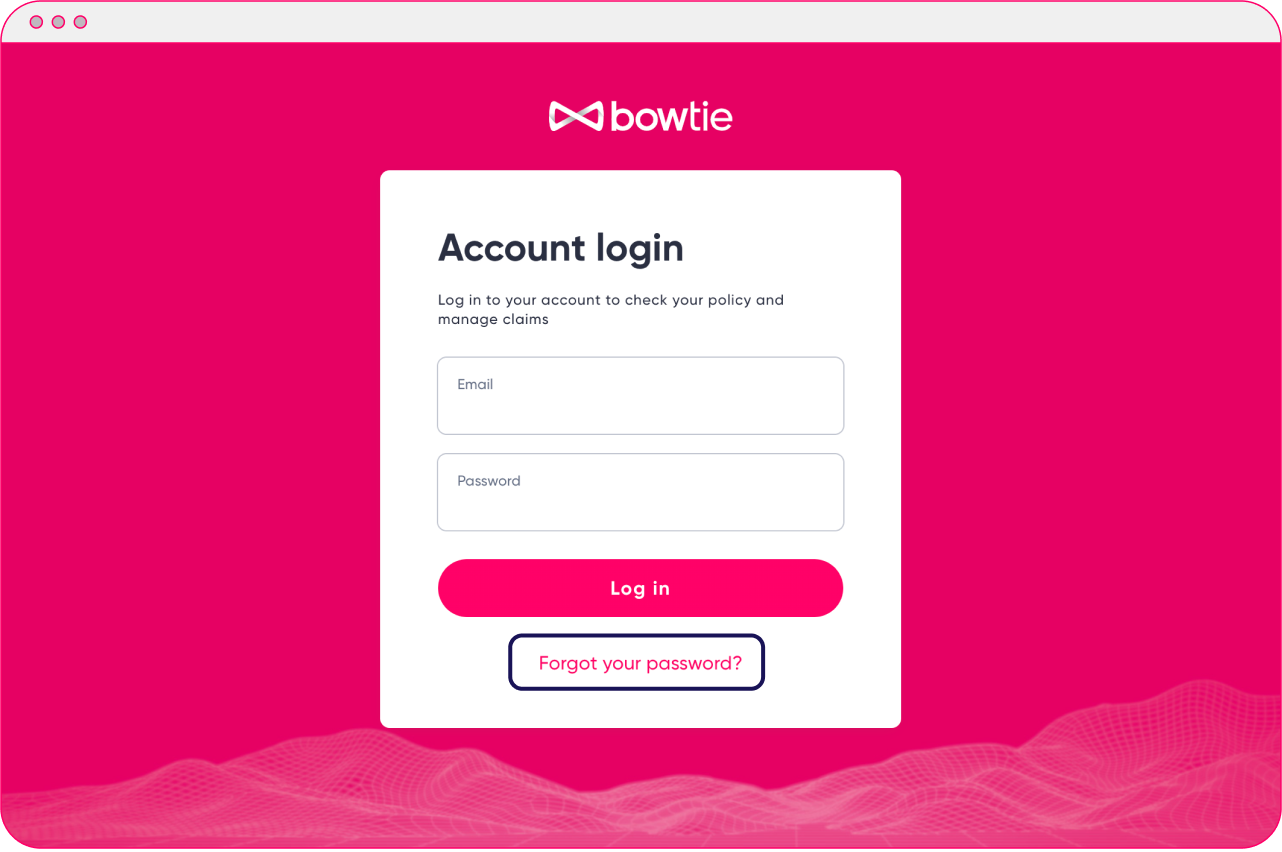
How do I change the beneficiary of my “death benefit”?
This only applies to BowtieGo Standard (Insurance) plan and BowtieGo Premium (Insurance) plan.
You may call or WhatsApp our customer service at 3008 8123 or email us at cs@bowtie.com.hk for further support.
How can Beneficiary of the Policy Holder claim the “death benefit”?
This only applies to BowtieGo Standard (Insurance) plan and BowtieGo Premium (Insurance) plan.
The death certificate and relationship proof are needed to claim the "death benefit". Please call/ WhatsApp us at 3008 8123 or email us at cs@bowtie.com.hk for further support.
How can I obtain my medical card when I visit a clinic?
Bowtie embraces the convenience of internet service so no physical medical card is offered. Simply visit the online customers portal to “Retrieve BowtieGo member QR code” with your HKID number and mobile phone number. This QR code works as a medical card. Show it to the clinic staff before and after the consultation!
Non-account holder - Login through bowtiego.com
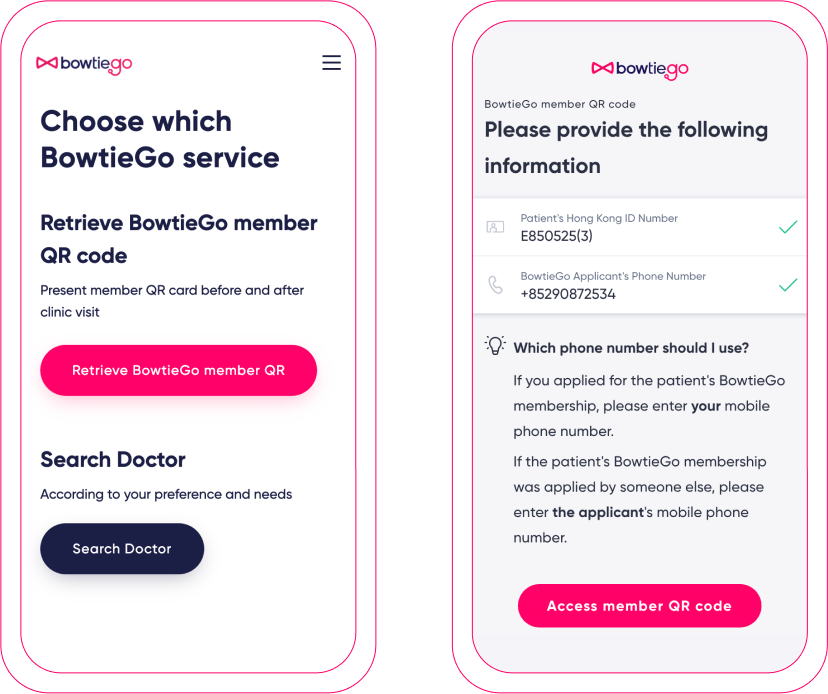
Bowtie account holder - Login through account portal
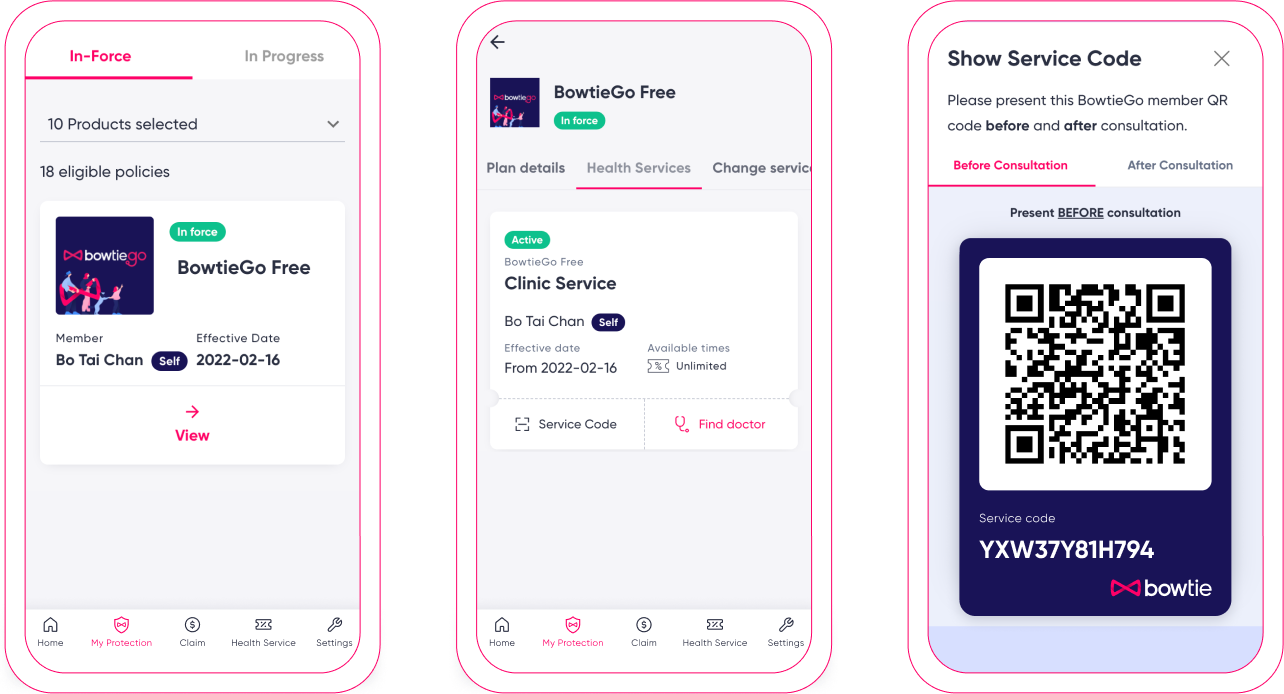
Can I manage my BowtieGo membership account settings online?
Yes, but only BowtieGo contact or insurance holders can manage the account settings online.